Version: 3.9.0
Import 3D
Whether it is to validate a fit plan or design your new space layout, Prevu3D supports a large range of 3D models that you can import in your scanned environment.
Import and place a 3D model#
Adding the model to the library#
To import a model, proceed as follows :
- Press the 3D import button in the toolbar and select the file your want to import from the disk
- A window will show up for you to edit the settings of the 3D model you want to import :
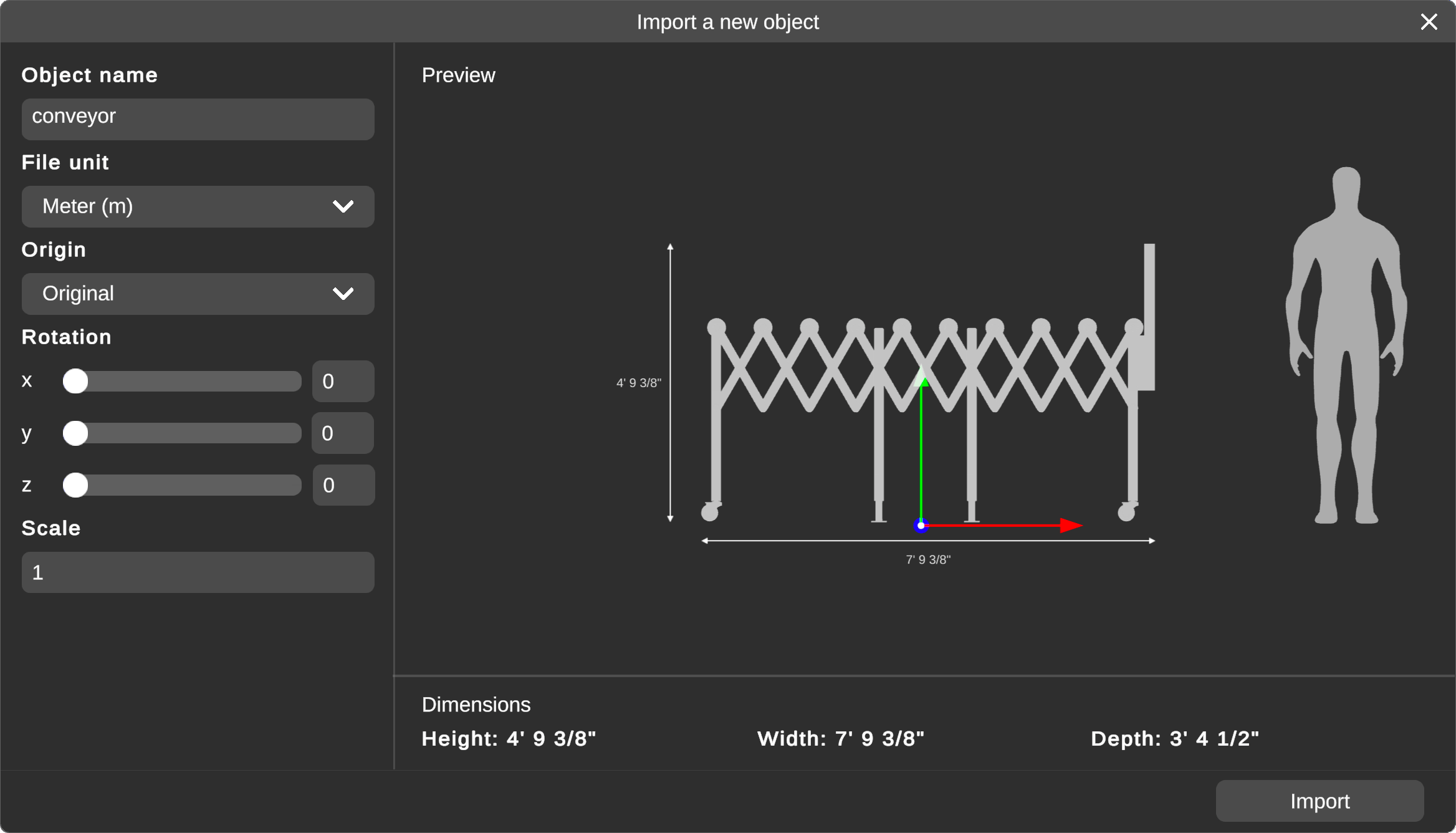
- Change the object name to your preference
- Select the file unit, it corresponds to the initial unit of the object (if the object was created and saved in millimeters, you should choose millimeter)
- You may also adjust the rotation, origin and scale of the 3D model, then you can add it to the library by pressing Import Object
info
- Once the object is added to the the library, you can place instances of it anywhere in the environment. You may even share the application with the library containing your objects.
- You can always use the human body as a reference to confirm the scaling of your object
Placing and adjusting the object in the environment#
You can place any object from the library by clicking on its preview icon then placing the object in the environment :
note
- You can rotate and move the object using the handles all around it
- Press
Rto show all handles - Press
Deleteto remove the object
Supported 3D formats#
| Extension | Type | Supported | Comment |
|---|---|---|---|
| FBX (Autodesk) | MESH | ✓ | ASCII and BINARY supported |
| OBJ | MESH | ✓ | - |
| PLY | MESH | ✓ | - |
| DAE (Collada) | MESH | ✓ | - |
| STL | MESH | ✓ | ASCII and BINARY supported |
| DXF | CAD or MESH | ✓ | 2D DXF require to be imported using the 2D Import |
| IFC | CAD | ✓ | - |
| IGES, IGS | CAD | ✓ | - |
| glTF 1 & 2 | MESH | ✓ | - |
| GLB | MESH | ✓ | - |
| X3D | MESH | ✓ | Textures might not always be supported |
| 3DS | MESH | ✓ | Textures might not always be supported |
About the library#
When an object from the library is placed in the environment, a copy of this object is done. It means that deleting or modifying the properties of an object of the library won't affect the objects of this model that you've already placed.