Update guide
Updates allow you to get the latest features of RealityPlan, make sure you install them !
Updating from the hub
If you are using the RealityPlan Hub the application will automatically be updated when a new version is available.
If you are NOT using the RealityPlan Hub to update the app, follow the procedure below.
Automatic updates from the application
If you are using RealityPlan Hub, this section does not apply to you, as updates are automatically performed by the hub
By default RealityPlan will look for the most recent version and propose it if it is available. The "Automatically check for updates" setting can be turned off if you do not wish to receive notifications for updates when starting the application.
If you wish to check for updates yourself, you may do so by accessing the Help / Check for updates menu. If a new version is available you may either choose to Install update or Manual download.
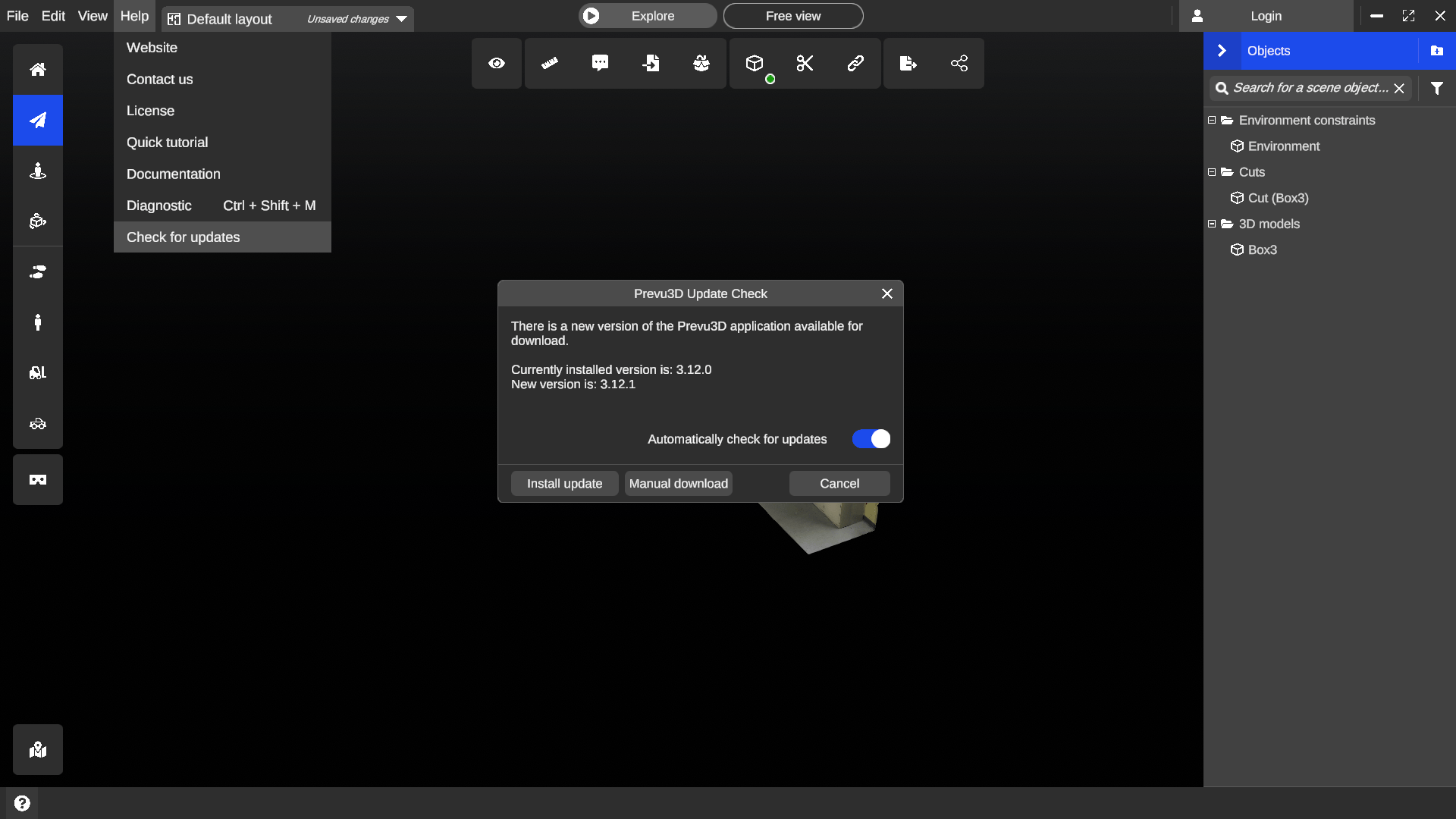
Install update
If an update is available, clicking the Install update option will automatically download and update the RealityPlan application.
The application will have to restart during this process, make sure you save any change that needs to be saved.
Manual download
If an update is available, but for some reason you cannot install it automatically, clicking the Manual download option will download the newest version of Prevu3d.exe. You will then have to replace your old Prevu3D.exe with the new updated Prevu3D.exe you just downloaded. See the next section for the procedure to follow.
If your current version of RealityPlan is not compatible with the newest version of the application, you will only be able to download the update manually. Note that replacing your old Prevu3D.exe with the new version may irreversibly break some features and/or files.
Manual updates from the application
If you are using RealityPlan Hub, this section does not apply to you, as updates are automatically performed by the hub
You may have to perform a manual update if you manually downloaded the RealityPlan executable or if your current version of RealityPlan is not automatically upgradable to the latest version of the software.
Before the update
Before manually updating please :
- Make sure to make a copy of ALL your environments' Data folders, which are alongside Prevu3D.exe. These folders contain the environments and your work and must always be backed up before a manual update.
- Save your current work and close RealityPlan.
If you don't make a copy of your environments' data folders, RealityPlan support might not be able to help you getting your data back in case of a failed update or corrupted files.
Perform the update
To perform the manual update, simply replace your previous Prevu3d.exe with the new one by overwriting it.