From the Omniverse Launcher, go to the Library tab and launch “USD Composer”.
.png)
From the Window menu, select “Extensions”
.png)
Click on the Options icon and select “Settings”
.png)
Click the button to add a new Extension Search Path
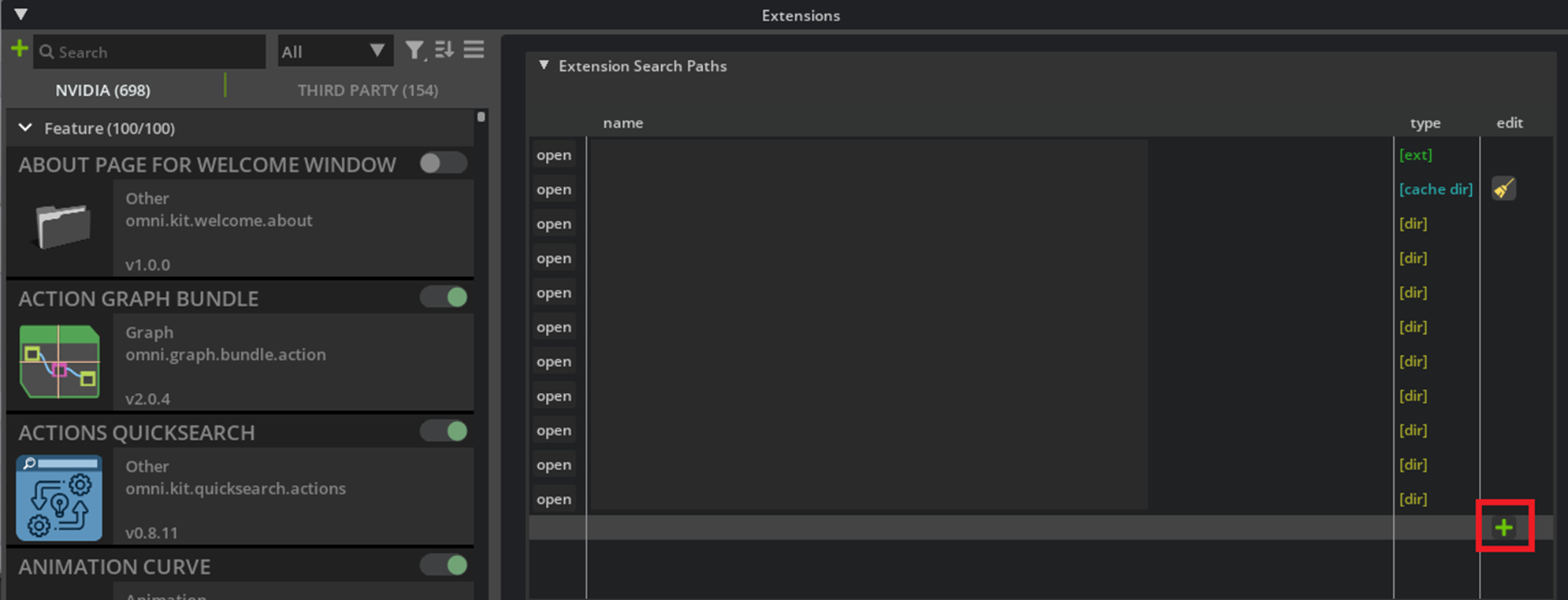
Paste in the directory where the extension was installed. This will likely be “C:\Program Files (x86)\RealityConnectOmniverse” by default. If another directory is chosen, use that instead.
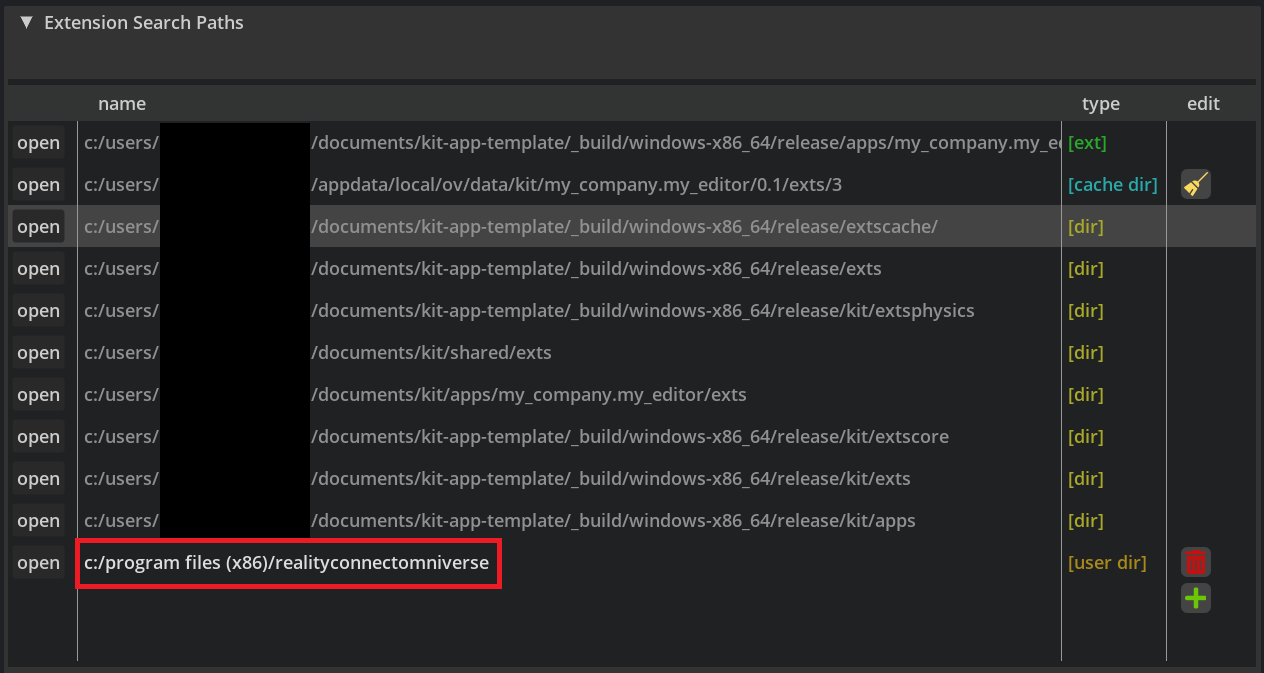
Next, go to the “Third Party” tab and enable the “Prevu3D RealityConnect Omniverse” extension using the toggle. Optionally, you can check the “Autoload” checkbox to automatically start it when USD Composer starts.
.png)
The plugin will now load and you can begin to use it .
.png)