Save and share your layout
Everything that you place in the environment, whether it is annotations, measures, 3D objects can be saved to be later restored.
Saving and restoring a save
Saving
You may save your current layout (including cut parts of your space, annotations, measures, imported objects...) using the save menu in File > Save layout as. You'll be prompted to choose a save name.
Restoring
To load a save you previously did, just use File > Open layout and select your previous save.
Save location
Saves are stored in the current environment data folder alongside Prevu3D application and only take context within the environment linked to the application.
Load at startup
To set a layout to load at startup check the box to the right of the layout. The layout will automatically load whenever the environnement is loaded.
Sharing a layout as a file
If one of your collaborators already has the environment downloaded, you may export a layout file for it to be shared without having to share the whole environment again.
To do so, just access the Layout Manager and export the layout you wish as a .p3dl file:
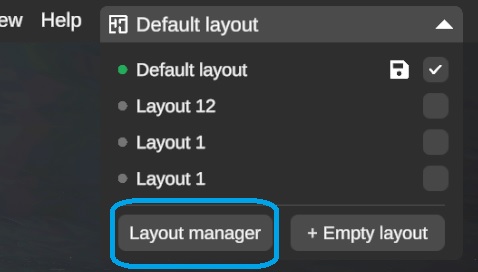
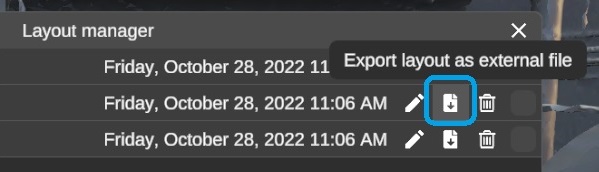
Your collaborator may now import this file back in the same environment from the Layout Manager again.
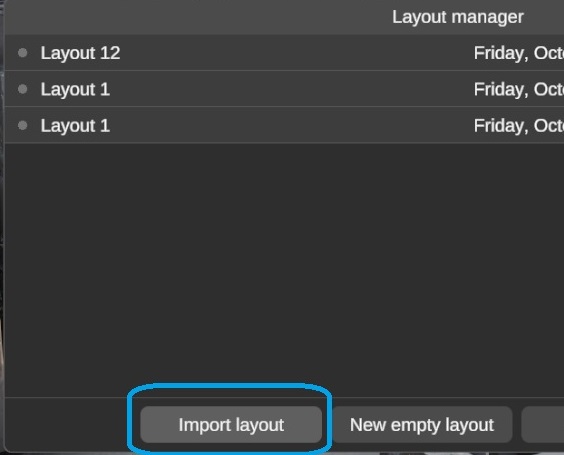
We recommend using .p3dl file layouts only for sharing purposes. Use the default save system (described in this page first section) for saving your work on a regular basis.
Importing a .p3dl file in an environment different to the one it was exported doesn't make sense, hence this possibility is blocked and will raise an error.