These are the initial steps to go through when launching the application.
Application generalities
Once you launched the application, you may select the length unit that will be used in the application. You can also choose the quality settings. If your computer only meets the minimal requirements, you should probably choose Low for the application to run smoothly.
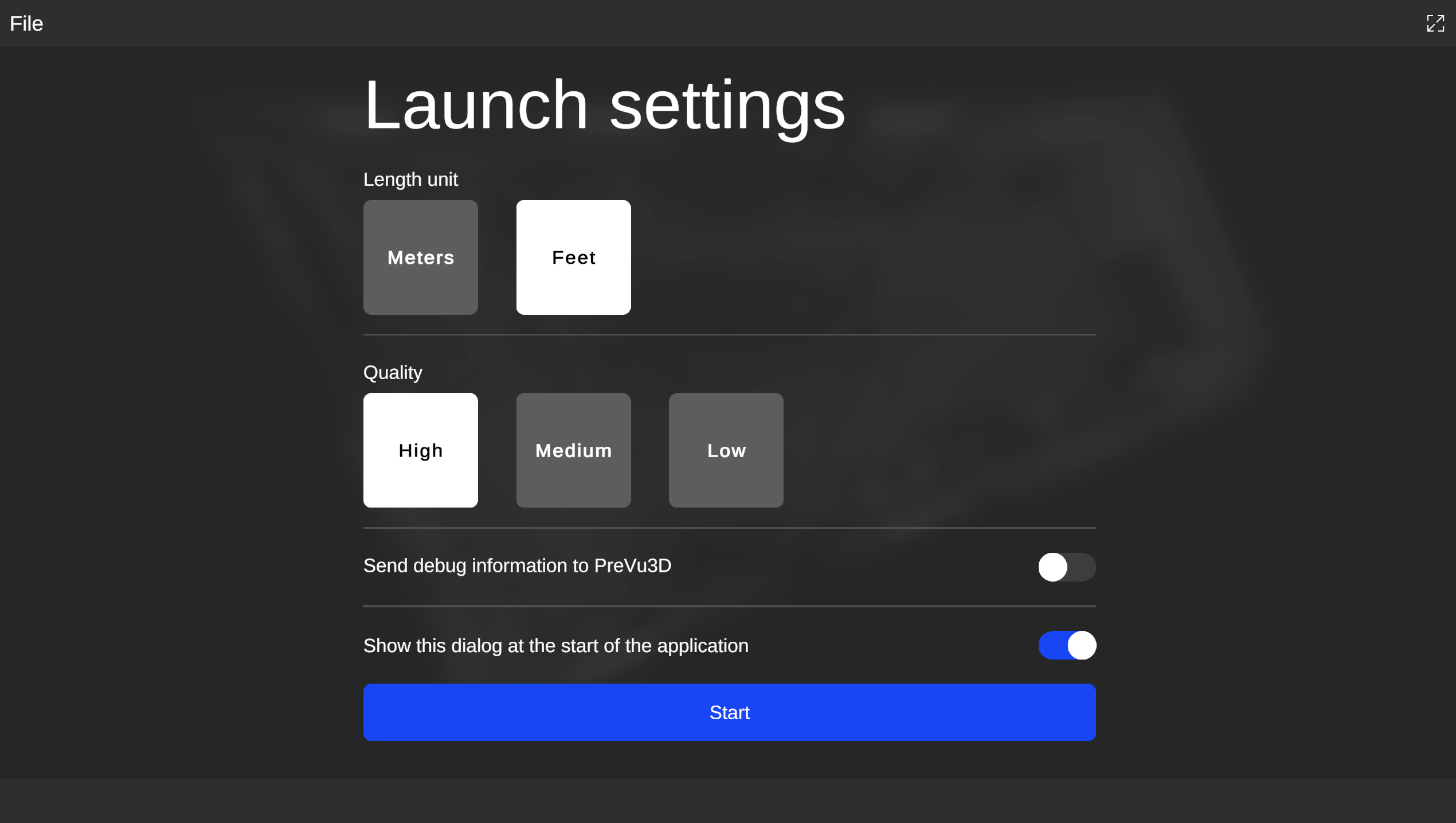
Info
These settings can later be changed in the application settings menu.
Tutorial
When you launch the application for the first time, a tutorial will quickly show you how to use the interface. This tutorial is dismissed after clicking once anywhere in the application.
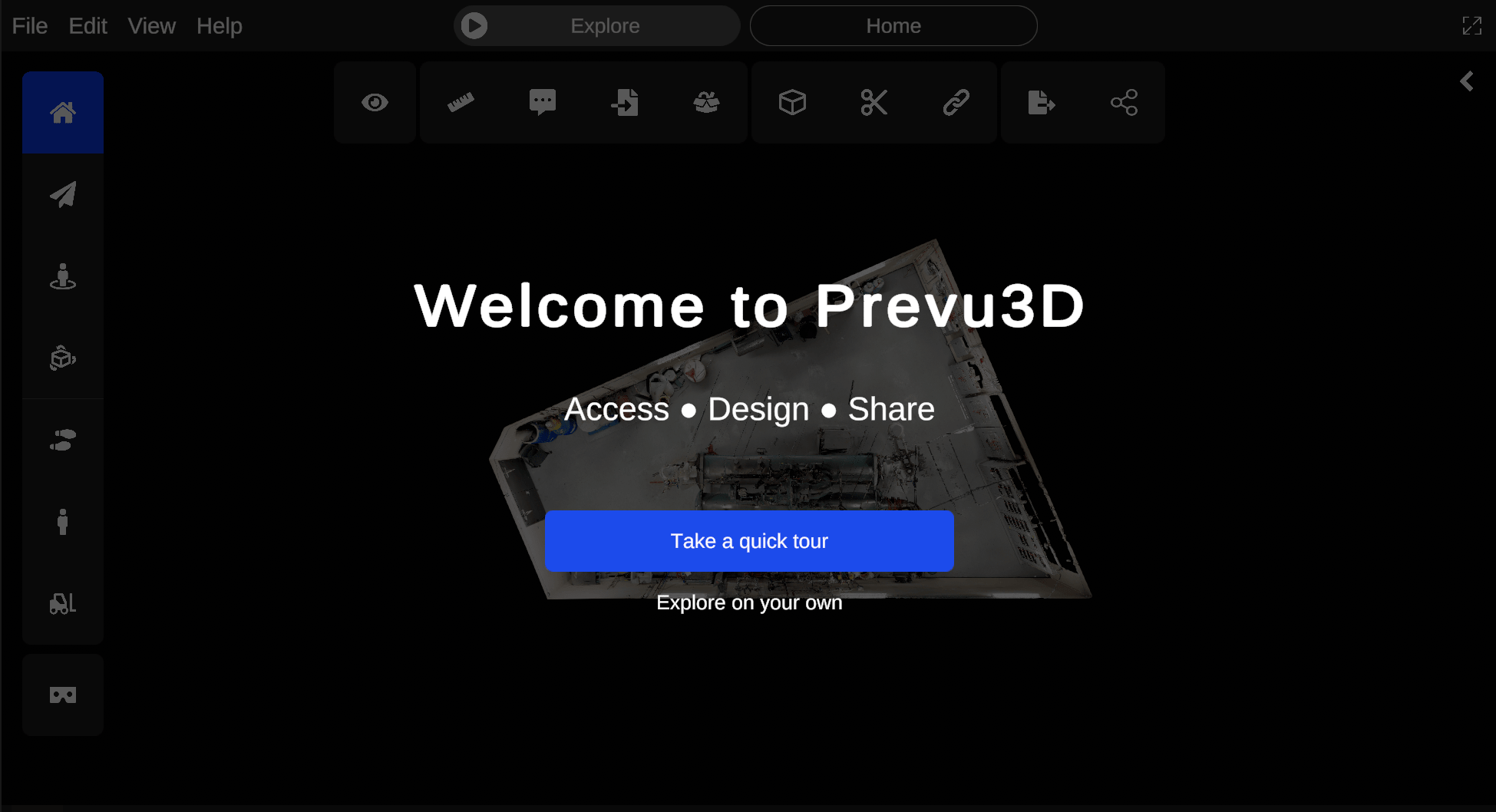
Info
You can see this tutorial again at any time by clicking the Help menu and selecting Quick tutorial.
Explore
To navigate in your space, simply use mouse click to teleport to the location you want to land to in the environment. To get more information on how to fully use the navigation, please see the navigation basics.