Hub migration
Migrating to RealityPlan Hub
If you’ve used RealityPlan before August 2023, you are most likely familiar with the no-installation desktop application launcher. The new RealityPlan Hub replaces the need to download a zipped folder with an easier and faster process.
Features
With the new Hub, you can:
- Stream and edit projects as they are downloading - no need to wait for the download to complete before getting started.
- Launch the hub directly from your project in your browser.
- Improve the deployment of Prevu3D softwares within your organization.
Migrating existing projects
Some operational modifications will be required to access those improvements. The previous version featured a no-install application, whereas the new Hub will need to be installed on your computer. This might require collaboration with your IT department. You can refer to this document for technical requirements regarding the installation of the RealityPlan hub.
You will be able to migrate your already downloaded projects (and associated layouts) to the new Hub by following these steps:
Once you are in the RealityPlan hub, go to your preferences by clicking the gear at the top right of your window.
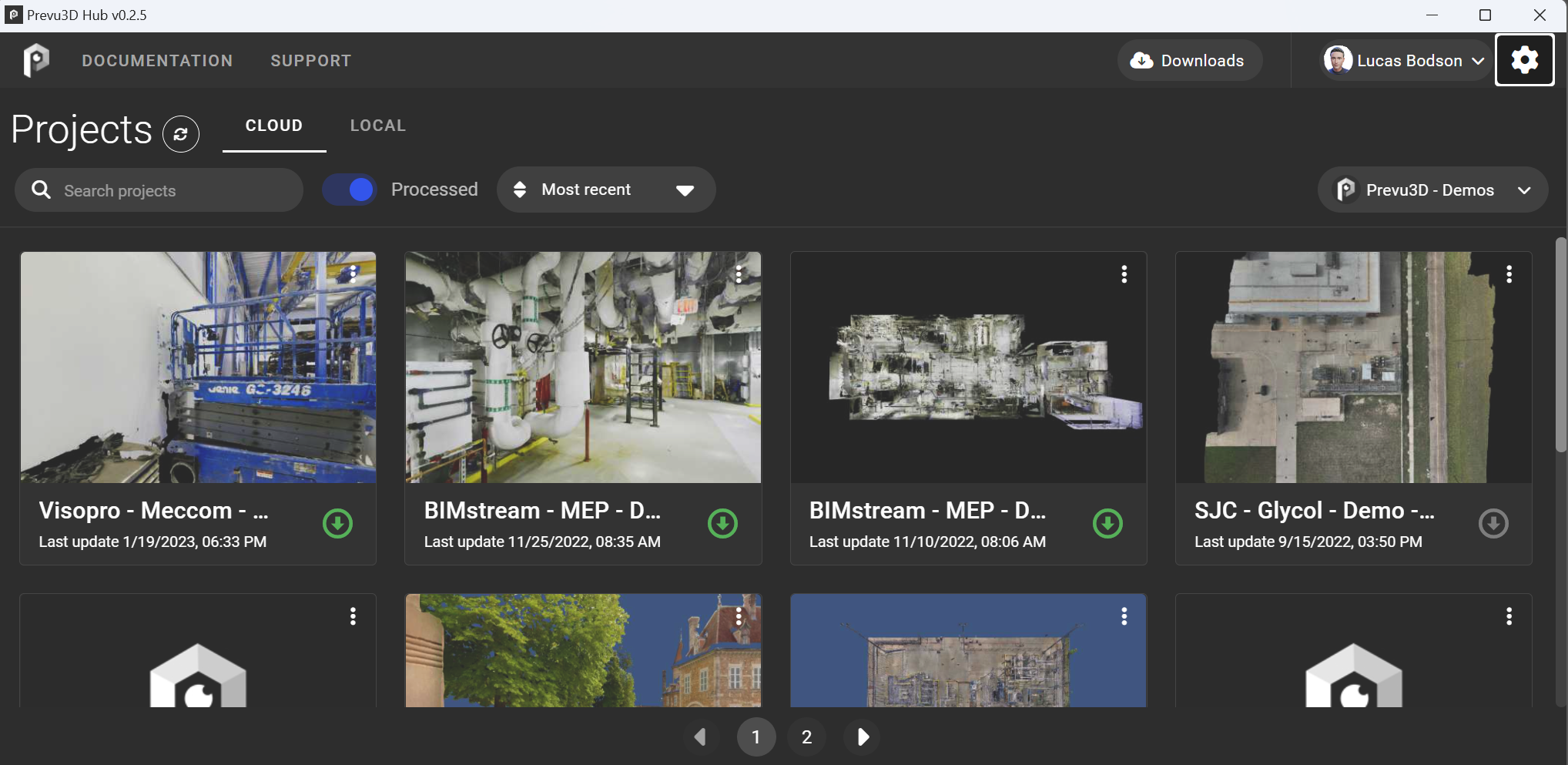
Open the project location folder by clicking on "Show in explorer"
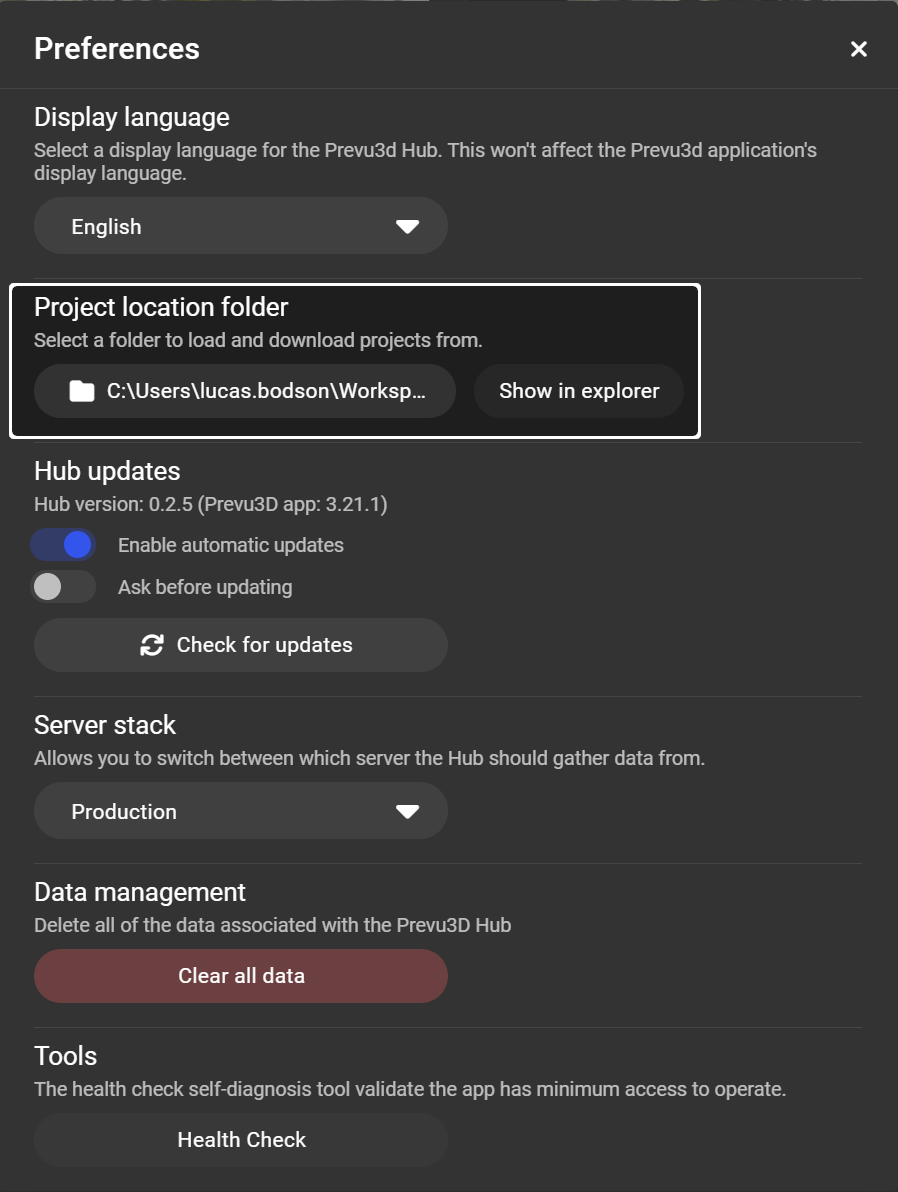
Create a new folder with your project name within the folder that just opened
Copy and paste the “data” folder from your previously downloaded project into the new folder
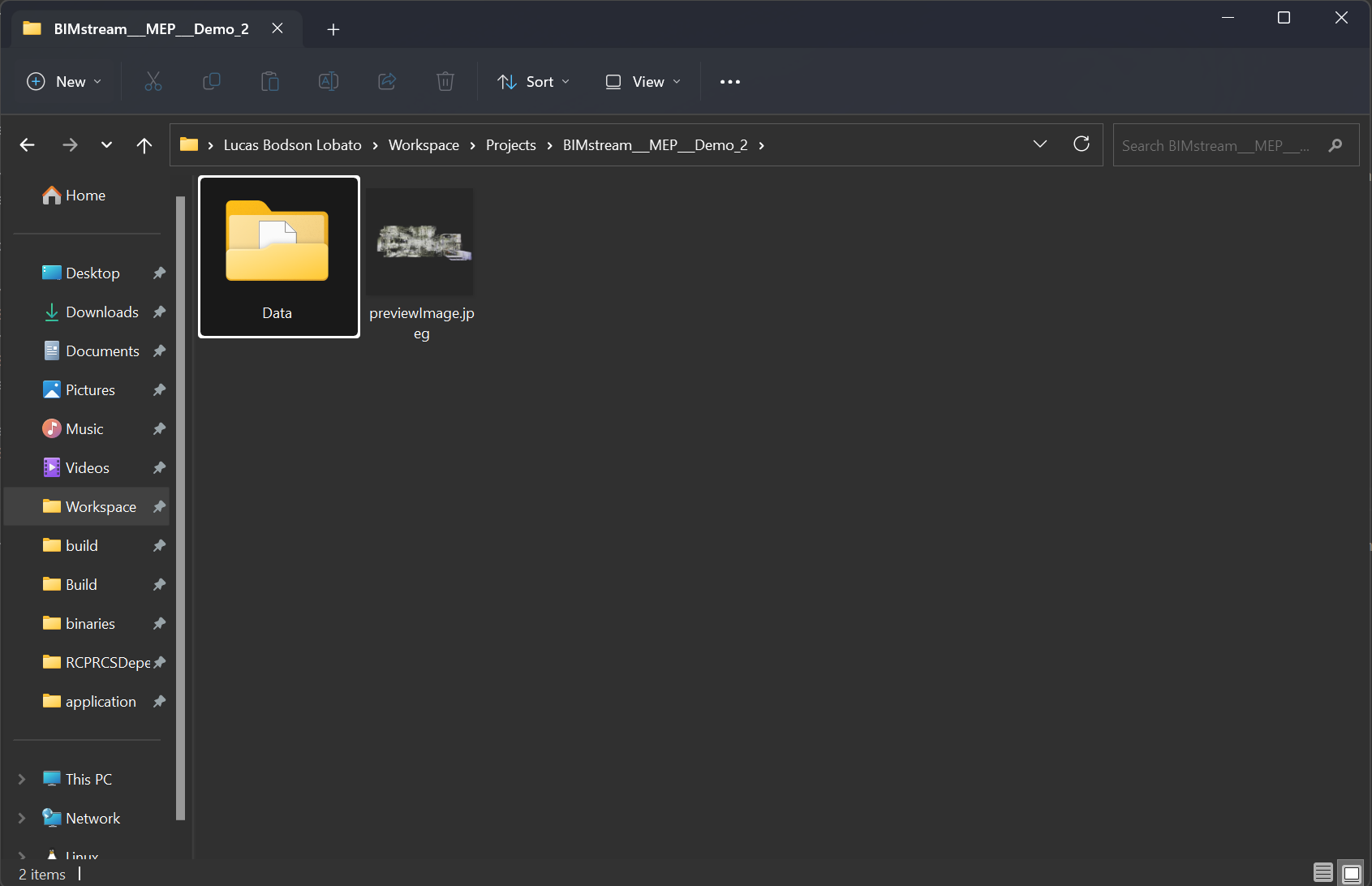
Please note that the executable file will still be operational, however it will not be updated as new features are released. This is why we strongly recommend migrating to the new version.