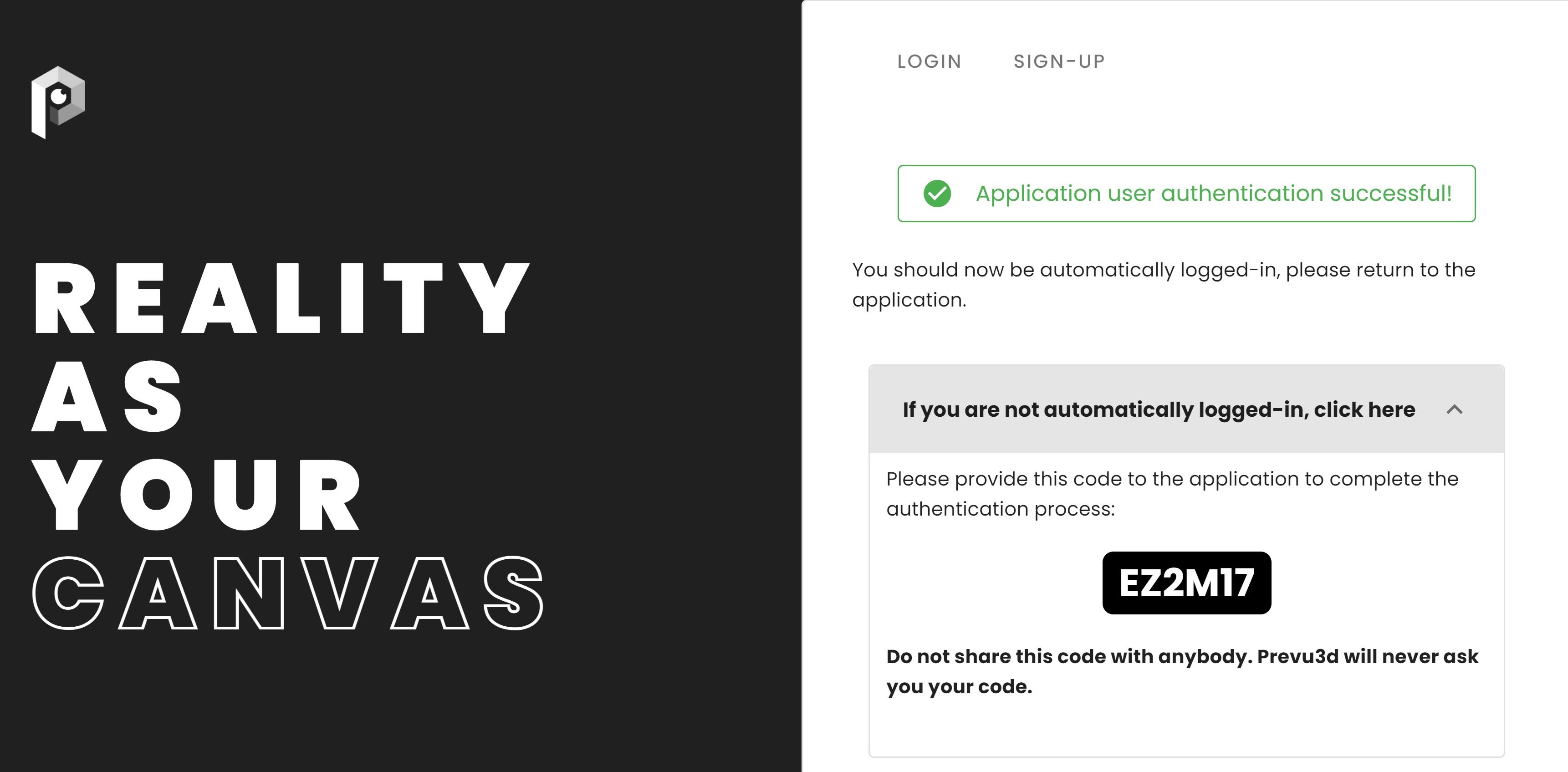Login
Accessing some features requires you to be logged in. For example, some export features or the cut tool requires a design license seat, which is only accessible if you are logged-in.
How to login
To log in to the app simply press the login button at the top right of the window.
This will prompt you a web browser page and invite you to login to the cloud platform. Once you login on the cloud, the application will automatically connect you. If you are not automatically connected, you may use the token and copy it into the application. Do not share that token for security purpose.